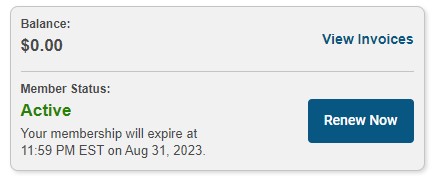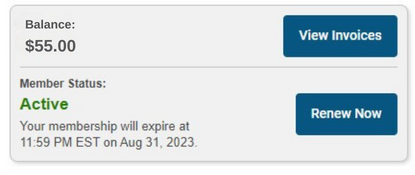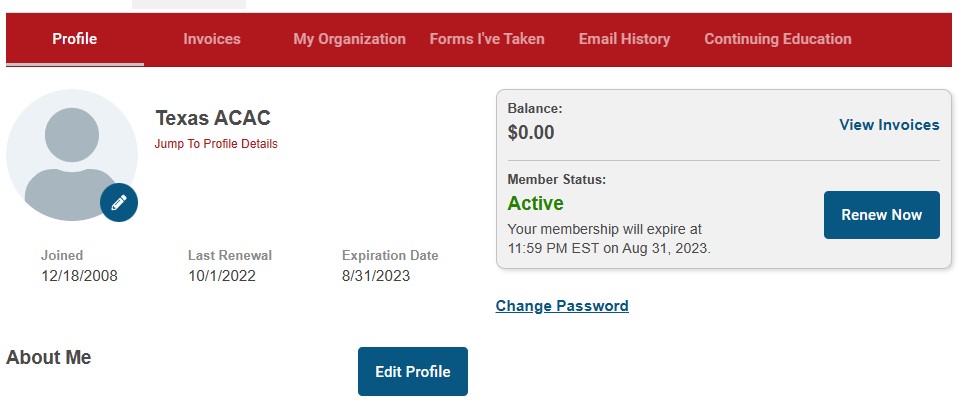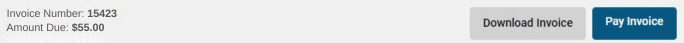Membership Renewal Process and Billing Information
It is important to complete your membership profile as fully and accurately as possible to ensure you receive the most benefit from your membership. Existing members can login to their member portal and update their information at any time.

New members will submit a membership form to choose a membership type and provide basic information that will create the member profile.
- Invoicing: Your member type determines how your invoice can be received.
Institutions & Organizations:
The primary key contact will complete the renewal form to update, add, or remove linked members. Once completed, an invoice will automatically be generated. There will not be an invoice to view until the membership form is completed.
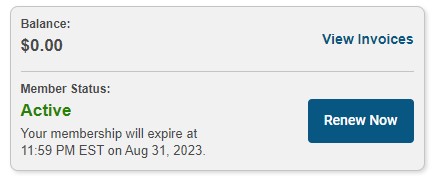
- Individuals:
Login to your member portal and click 'Renew Now' to pay your invoice.
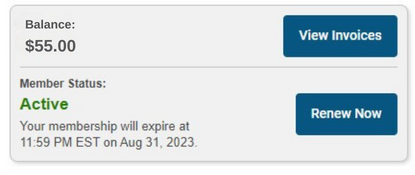
- Access to Benefits: Member benefits begin once dues have been paid.
- Payment is due upon receipt.
- Payment may be made by check or credit card only; purchase orders are not accepted.
- Failure to pay will result in a lapse of membership or cancellation unless communication is received.
- Memberships are non-refundable.
- Memberships purchased by an institution or organization may be transferred due to employment changes.
- TACAC's W-9
- Membership Year: TACAC's membership year runs from September 1 to August 31.
- Renewal Invoices: Current members can log in to the member portal to review renewal invoices starting September 1, as the annual renewal billing cycle begins in September.
- New Memberships: New memberships can be purchased beginning September 1.
- Renewal Invoice: You will receive an email with your membership renewal information.
Institutions & Organizations:
- The primary key contact will log in to your member portal
- Click the 'Renew Now' button
- Complete the renewal form to update, add, or remove linked members
- As the Key Contact, you may renew/update the memberships of the existing members, use
the 'CREATE LINKED PROFILE' button to add new members that will be linked to your
profile, or select 'UNLINK' next to any member(s) you want to remove from your roster.
- Each profile has required fields. If not completed, a red error message will appear at the top
of the form, and you will not be able to submit.
- Tip: Expand each person's record to find the error message where the information is missing.
- An invoice will automatically be generated once the form is completed
Please be advised that if your membership roster changes affect the invoice total, the invoice will update automatically. Please be sure to make all necessary roster changes before submitting the renewal form and paying. Changes requested after payment can result in additional fees due.
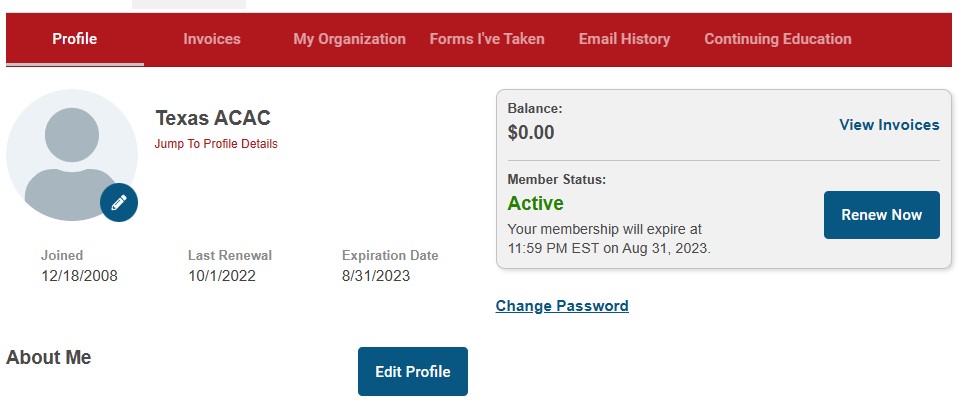
Individuals:
- Log in to your member portal
- Click the 'Renew Now' button (option to select Pay Invoice online or Download Invoice to mail in with a check 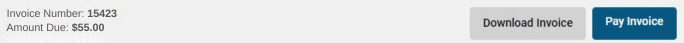
- Payment Options:
- Pay Online: Use the provided payment link in the invoice for convenient online payment.
- Pay by Check: Print the invoice and submit it with your payment to your organization's Business Office.
- Updating Membership Roster:
- Log in to the TACAC website using your username and password.
- Click on the "My Profile" section to update any information or complete missing information.
- Updated Invoice: If your membership roster changes affect the invoice total, the invoice will update automatically. Please be sure to make all necessary roster changes before submitting the renewal form and paying. Changes requested after payment can result in additional fees due.
- Renewal Confirmation: After successfully renewing your membership, you will receive a confirmation email acknowledging your payment. A copy is available in your member portal.
- Payment receipts are found in the portal as follows:
- Individuals - My Profile > Invoices > All Invoices
- Institutions & Organizations - My Profile > My Organization > Member Invoices > All Invoices.
Please note that timely renewal ensures uninterrupted access to TACAC benefits, resources, and professional development opportunities. Memberships are active and available to all benefits once dues are paid. If a membership lapses, access to member benefits and the member portal will be restricted. Lapsed members will have to renew directly through the form. Lapsed institutions and organizations will be charged a $15 late fee.
Contact:
Co-Chairs: Crystal Riles & Sarah Casarez
|